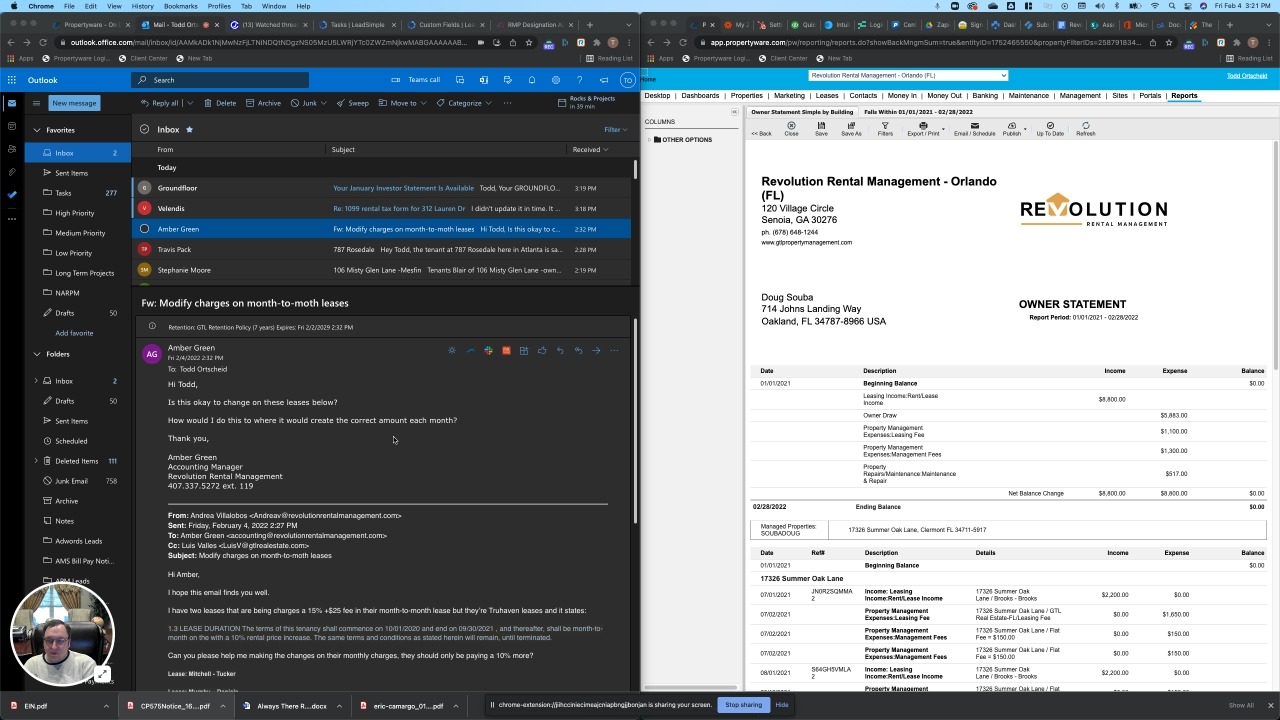You will need to complete the following steps:
- Correct the charges on the ledger:
- Remove any payment applications to the incorrect charges on the resident's ledger.
- Edit the incorrect charge amounts on the resident's ledger.
- Delete the late fee if it is was incorrect.
- Apply any prepayment amount to the charges.
- Edit the lease to correct the autocharges going forward:
- Edit the incorrect autocharge and put an end date of today.
- Add a new autocharge starting next month for the correct amount.
- Save the lease changes.
Watch this video for details on how to do all of the above: