NOTE: Only someone with Propertyware Administrator access can accomplish this. If you are not able to do it, talk to a senior manager.
- Login to your Propertyware account.
- Select "Central Georgia Realty, LLC (Master)" org from the dropdown box.
- In the upper right corner, select your name and select "Setup."
- To the left, expand the "Enterprise Setup" menu and select "Location Access."
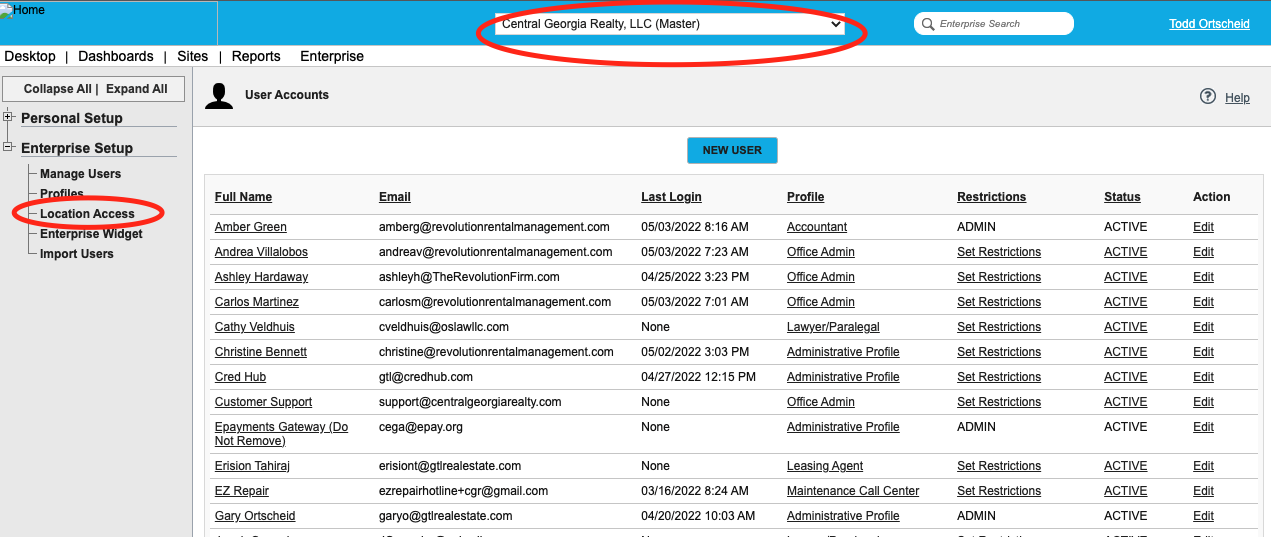
- In the "Search for User" dropdown, select the employee who you need to add access for.
- In the "Search for Locations" dropdown, select the location(s) that the employee should have access to.
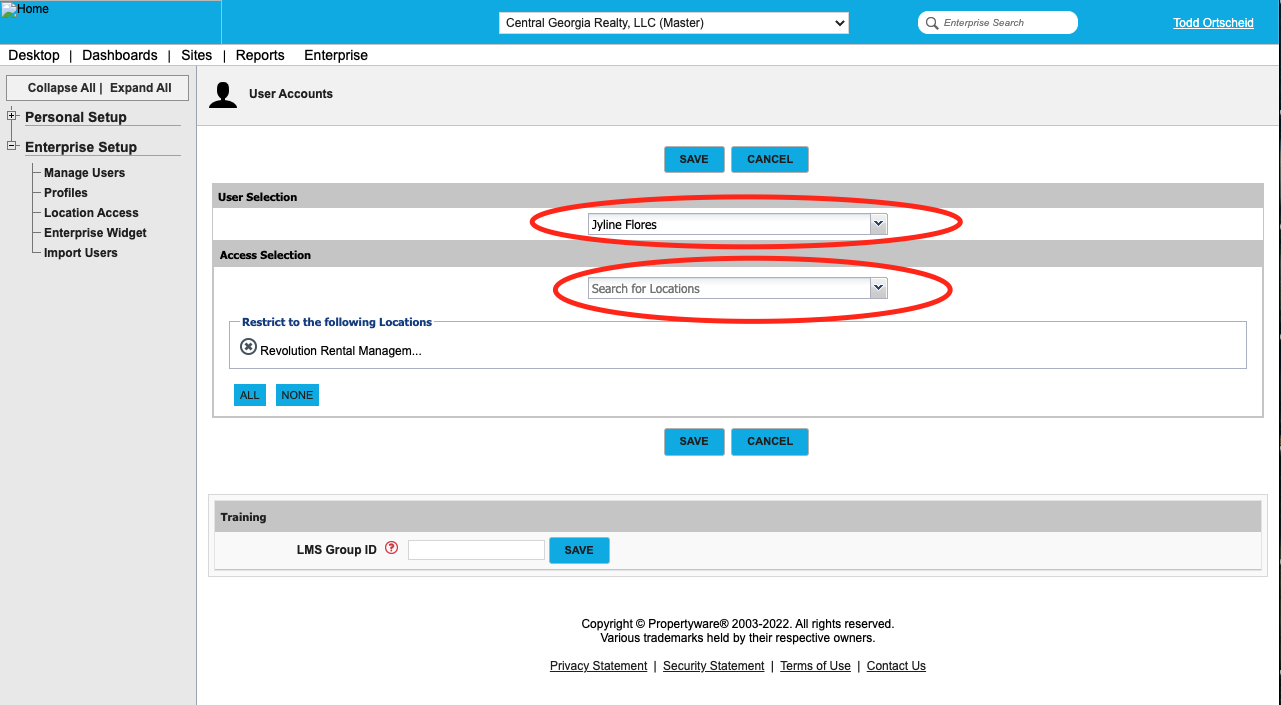
- Click the "Save" button.

